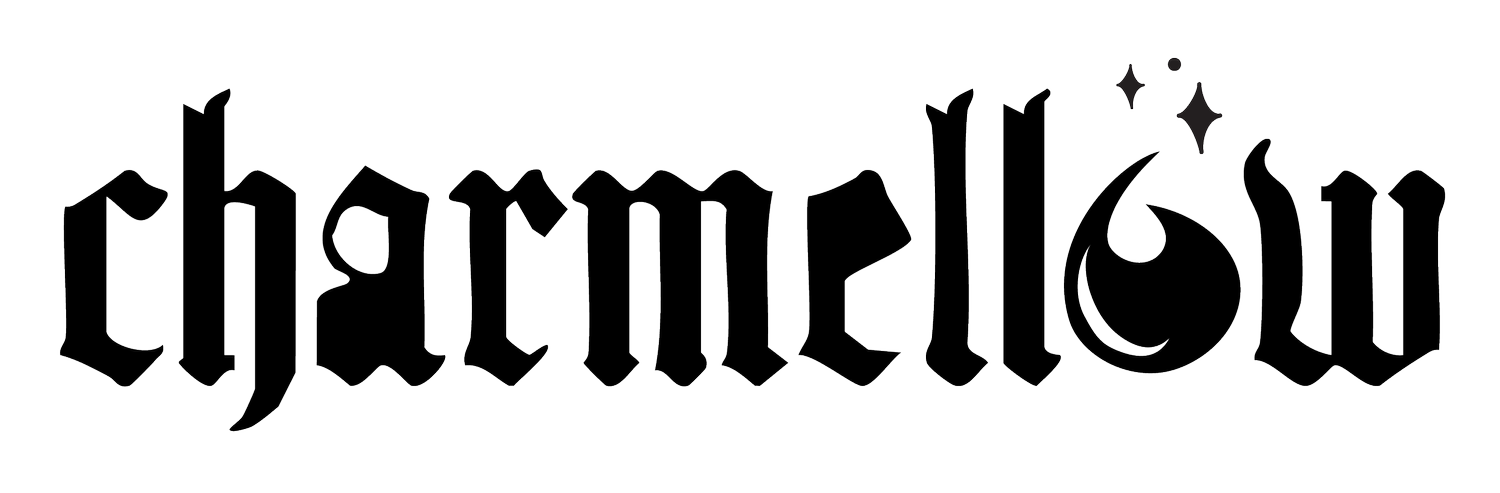thoughts & images & things
3 Tips for Providing Your Designer with Feedback
Working with a designer should be a fun and engaging experience. All design is a process of research, sketching, designing, refining and redesigning sometimes, until you reach a suitable product. Graphic design like logos and websites are a product of a relationship - you can definitely tell when its good.
How to get the Word Out
So, you started a business - YOUR PASSION - and you have a spankin new logo to slap on everything from stickers to hats to can coozies. That's how you market, right? Sort of... When I meet with small business owners, we start by having a conversation about their business, logo, website, photography and marketing. The latter, in my mind, are the elements of your Getting the Word Out Kit. Each has its own complexities and processes, and all work together to paint a complete picture for your audience and customers.