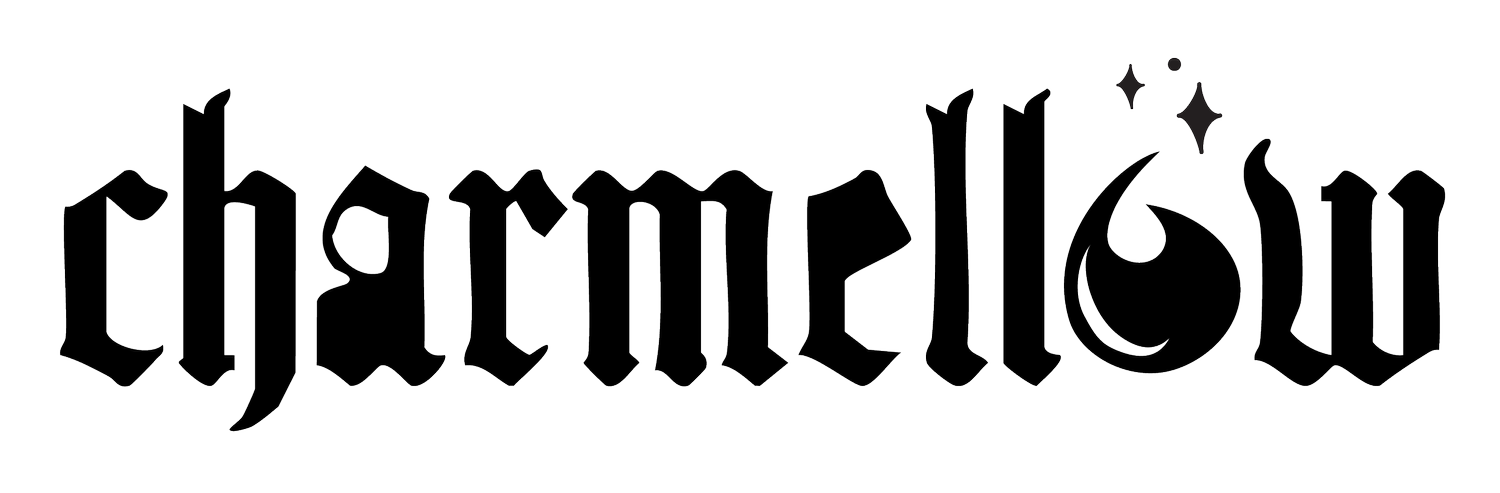thoughts & images & things
3 Tips for Providing Your Designer with Feedback
Working with a designer should be a fun and engaging experience. All design is a process of research, sketching, designing, refining and redesigning sometimes, until you reach a suitable product. Graphic design like logos and websites are a product of a relationship - you can definitely tell when its good.
Video Post: Take a Walk Through My Sketchbook
I had decided that I would try to sketch and fill a whole Field Notes pocket book on the trip, and it turned out to be the best idea! I sketched our experiences every day as they happened and got a lot of good practice and fun designs to use.
Graphic Design Glossary for Clients
You’ve seen her around town: running between grabbing latte’s and press checking at the local printer. She’s hip, always laughing and tweeting the day away. Using hashtags and embedding images. You envy her savvy. You dread the day that you have to call her up for some social media consulting, her and all her tech savvyness.
Agonize no more, small business owner. This glossary is for you.
In these info-snacks lie the key to decoding all those mysterious technology related words you quickly act like you know in conversation. No more Google-ing the latest slang, you can “bye Felicia” those urban dictionary definitions forever
Ten Tips for Working with a Graphic Designer
I have gotten to work with all types of clients in my career so far, some more experienced with the process of design than others. Design is definitely a process, and there are steps and measures that can help everyone get the job done.