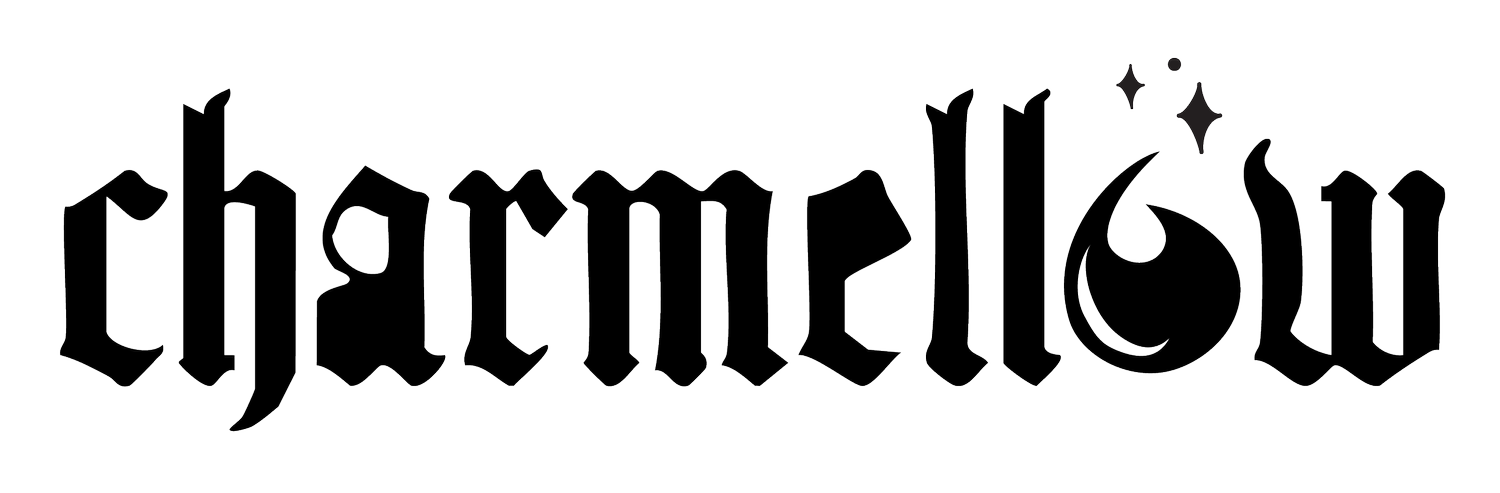thoughts & images & things
How to get the Word Out
So, you started a business - YOUR PASSION - and you have a spankin new logo to slap on everything from stickers to hats to can coozies. That's how you market, right? Sort of... When I meet with small business owners, we start by having a conversation about their business, logo, website, photography and marketing. The latter, in my mind, are the elements of your Getting the Word Out Kit. Each has its own complexities and processes, and all work together to paint a complete picture for your audience and customers.