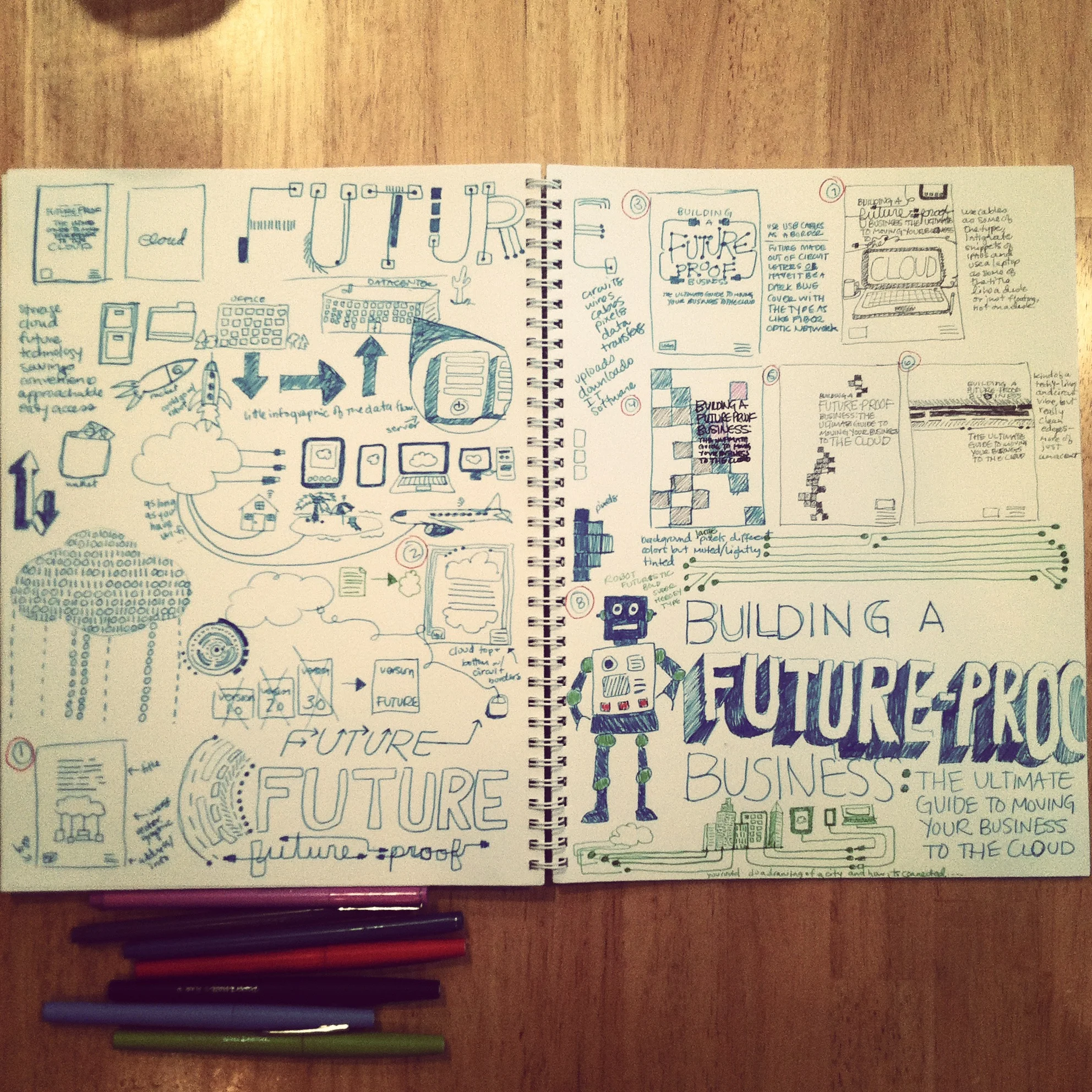Graphic Design Glossary for Clients
You’ve seen her around town: running between grabbing latte’s and press checking at the local printer. She’s hip, always laughing and tweeting the day away. Using hashtags and embedding images. You envy her savvy. You dread the day that you have to call her up for some social media consulting, her and all her tech savvyness.
Agonize no more, small business owner. This glossary is for you.
In these info-snacks lie the key to decoding all those mysterious technology related words you quickly act like you know in conversation. No more Google-ing the latest slang, you can “bye Felicia” those urban dictionary definitions forever
Graphic Design Glossary for Clients
You’ve seen her around town: running between grabbing lattes and press checking at the local printer. She’s hip, always laughing and tweeting the day away. Using hashtags and embedding images. You envy her savvy. You dread the day that you have to call her up for some social media consulting, her and all her tech savvyness, because you’re afraid she’ll be speaking the lingo — and you won’t understand a thing.
Agonize no more, small business owner. This glossary is for you.
In these info-snacks lies the key to decoding all those mysterious technology related words you quickly pretend you know in conversation. No more Google-ing the latest slang, you can “bye Felicia” those urban dictionary definitions forever.
Graphic Design Glossary
Adobe Creative Suite This is the umbrella term for the suite of programs designers use to create all their magic. The suite includes Adobe Acrobat, Abobe InDesign, Photoshop, Illustrator, Dreamweaver, Flash, Lightroom, After Effects, Final Cut Pro, Bridge, and more.
Branding is the system used to market a company, person or thing. The system is based on the logo, mission, values, colors, fonts, imagery all used to describe and represent said company, person or thing.
CMS stands for Content Management System. It is the interface you use to manage the contents of your website, blog, shop and galleries.
CMYK (Cyan, Magenta, Yellow, Black) This is the four color process print items are based on.
Comp/Mock-up is a rough draft of a design, it shows you fundamental design and functionality. But DO NOT freak out if it doesn’t look completely finished. Because it’s not.
Copywriting/Copy refers to the text provided for a website or print publication. Also applies to posters, social media, blogging.
DPI (Dots Per Inch) This explains the image sharpness.
Facebook Cover This is the larger image on your business Facebook page used to show off your store or merch. The smaller image is called a Profile Image.
Font A complete set of letters, numbers, marks in a specific style and family, like Helvetica or Times New Roman. (But never, ever Comic Sans.)
GIF (Graphics Interchange Format) These little buddies pack a whopping 256 colors in their format, and support animations. Currently used commonly on Facebook in memes.
Graphic Design An umbrella term that includes: logos, web design, publication design, photography, typography, layout, production, wayfinding & signage, advertising, motion graphics & animation, illustration, creative writing, copywriting, brainstorming, research, prepress & more. Magic and jiggerypokery are sometimes also involved.
Hashtag These buddies are best incorporated in Instagram and Twitter posts. A hashtag is a pound sign on your keyboard. It is used in front of words and phrases to categorize and organize posts so they are easily searchable and clickable. Appropriate hashtags depend on your posts, but include things like location, style, color and other one word details. If you are a craft brewery, your hashtags might be something like #craftbeer, #drinklocal, #craftbrewery, #ilovecraftbeer.
Hierarchy A ranking of information. In graphic design, this refers to Headlines, sub-titles and body copy as visually organized on the page.
Icons are simplified graphic imagery that explains text or replaces it totally.
Illustration is an image that is drawn by hand or on a computer. It helps to explain text and concepts.
JPEG (Joint Photographic Electronic Group) A common way of compressing pixels. One of the most common file types. Photos are saved this way from our digital cameras.
Lettering is the process of forming letters in an illustrated way. Duh.
Logo A logo is a mark or icon often paired with text that identifies a person, place, thing, or company.
PDF (Portable Document Format) Another very common file format, PDF embed images, fonts and more compressed into a printable or instantly readable file. Printers typically request PDF because they can be made press quality and don’t require additional assets to print from.
PNG (Portable Network Graphics) Provides a lossless compression, which is great for Facebook and online applications.
Raster files are bitmapped images that do lose quality and definition as scaled.
Resolution determines output quality. High Resolution means there are more pixels per inch, Low Resolution means there are far fewer pixels per inch. You need high resolution for print, and lower resolution for web.
RGB (Red, Green, Blue) This is the three colors screen color is based on.
SEO stands for Search Engine Optimization. This is a website-related term that refers to the searchability of your site. If you have all photos and no words on your site, your site will not really be optimized for search engines to find you. Do your site a favor: write up some relevant content that Google will love crawling, and watch your site rise in the ranks.
Social Share Image This is an image for a brand or company that is useful, funny, branded, philanthropic or anything shareable on social media.
Square Space Site Square Space is a platform that anyone can purchase and use to set up a website. It is managed through a CMS system so that all aspects can be updated easily by the owner or designer. Square Space uses templates and customization to set up a site with no coding needed.
Typography is the art of moving letters, numbers, quotes and more around on a page until it looks pleasing.
Vector files are scaleable without any loss. They retain their crispness until rasterized.
Web Development The process of developing a site once design has been decided on. Usually involved data transfer, coding and testing.
Widget Widgets are add-ons to websites primarily designed in Wordpress. They include things like Booking Calendars, Instant Quote Calculators, Contact forms and more.
Wire frame is a website first step that gives basic layout and functionality of a website. (No actual wire required, or indeed used.)
Wordpress Site Wordpress is a platform that anyone can sign up for and use to set up a website. It is managed through a CMS system so that all aspects can be updated easily by the owner or designer. Wordpress uses templates and customization to set up a site with no coding needed. Wordpress began as a blogging platform but has capabilities for very sophisticated custom websites. It is the older of the two I mention here.
Ten Tips for Working with a Graphic Designer
I have gotten to work with all types of clients in my career so far, some more experienced with the process of design than others. Design is definitely a process, and there are steps and measures that can help everyone get the job done.
I have worked with all types of clients in my career, some more experienced with the process of design than others. Design is definitely a process, and there are steps and measures that can help everyone get the job done.
I am going to ask if you have a budget, and your answer should be yes. If you are serious about improving your sales or your perception in the marketplace, you should definitely have a marketing & design budget set aside. It’s the first question I have usually, and the answer is a good indication of how serious of a customer you are. If you say “I don’t have a budget,” that indicates to me that you haven’t given much thought to what you are about to ask me for. If your answer is “Yes, but it’s not very big,” that indicates to me that you have thought about it, and there is money set aside to accomplish something. If you answered “Yes,” and have a number and marketing goals — then we are ready to prioritize what you need right away.
Take away: Think about your business goals. Think about how much actual money you may have to throw at some sophisticated design, printing or publishing on the web and longer term campaigns to boost business. These things can and will improve business if handled the right way.- Trust in me. I studied graphic design in school. I’ve spent the last ten years making things look really good for people. I know what I’m doing. I want you to succeed. I only say this part because there are small business owners that are very engaged and involved in the process. This is good! Hovering like a spy drone and micro-managing the design process is not good. Your designer needs time to research, think and create the masterpiece for you. Nothing will be 100% done or perfect on the first try. The design process can be compared to a volleyball game or tennis match. The ball goes back and forth between the players. Your brochure or poster has a volley of its own, but it all starts with trust! Understand that sometime’s the ball’s in my court, and sometimes it’s in yours.
Take away: I know it’s scary to hire a designer. We are expensive and it’s hard to put your baby in someone else’s hands. Don’t fear, I really do want to make your business better, and I have the skills to do that for you.
- Provide examples of your vision. You know in your mind at least a glimmer of an idea of what you want. I want to know that you hate pink, you had a terrible experience with Helvetica as a child or that you’ve been pinning your ideas to a Pinterest board. Share with me. Grow with me. We can do this, together.
Take away: No one is a mind reader, and it can be hard to explain your vision. Make it easy on yourself and come prepared with ideas, colors or drawings, if you are feeling confident. (I promise I WILL NOT laugh.)
- Email all of the things she has asked for in one email, please. These days, it’s easy to get ahold of people and do business on the fly. As convenient as it is to have your designer at your fingertips, it's NOT convenient to send one photo at a time over email, Facebook messenger, or text message. Do your designer a favor and take the time to gather all the materials she has requested. She is after all, charging you for her time. The more time it takes to organize YOUR content, the more you are probably paying her, and not winning any popularity contests for wasting her time.
Take away: Ain’t nobody got time to search through ten inboxes for info. Do your part and gather it and package it in a nice succinct email.
- Respect business hours. It’s true that your designer may be a night owl and working feverishly into the evening hours, but that doesn’t mean she’s available. Creative people work in odd ways, work odd hours and can hole up for hours on end while creating something. Not only are creative people’s working hours important time for them, so is their down time. It’s important to adhere to business hours and not break that boundary. This is especially important if your designer is your friend, don’t abuse your relationship with work related texts on the weekends or after business hours.
Take away: Boundaries are a sign of respect. Respect is a two way street. More than likely, it’s not an emergency and can wait until Monday.
- Meet in person with your designer. It’s crucial to have face time with your designer when working together. It can alleviate so many issues that texting and emailing can cause. You should be prepared to meet with your designer to kick off a project, to check in when first rounds of the project are ready, and at least once more towards the end to make sure everything is on target.
Take away: Designers are known for their savvy communication skills to the masses as they market your business, but don’t expect her to be a mind reader. Coordinate meetings to stay on track and because —let’s face it — her office is cool and you like hanging out there.
- Give her as specific of feedback as possible. I truly feel that people don’t want to crush my fragile ego sometimes when they are giving feedback on projects. I have been crushed by heros and slayed verbally by worse people than you. The more specific you can be when we are doing revisions the better. I often tell people to start with what they don’t like, it’s usually easier for them to say that than what they like about something. But it’s a double edged sword, because sometimes clients think they are hurting my feelings. You are not.
Take away: We are doing business and getting it right is my job, but I need your input.
- Run it past your committee. Maybe you are a solo business owner, maybe you have a partner, or maybe you have ten. The best bet is to let these other interested parties see the process and results before you make any final decisions. You are, again, paying your designer for her time, and major last-minute changes to logos, layouts or websites by people that never saw it throughout the design process can be costly if you bring them in too late in the game.
Take away: Sure, maybe Doug in Human Resources doesn’t need to see it, but your CFO who owns 49% of your company surely DOES need to see it. And yes, you do need to pay for all of these changes and time accrued. Usually these types of major changes fall outside the original scope of the project.
- You are a business owner, you are an editor. Often your designer wears many hats, happily. Most of the time, she’s doing the job of a copywriter, designer, photo editor, and is looking through it all with a fine toothed comb as an editor of a newspaper would. Ultimately though, you need to be responsible for what goes out the door, too. Help your designer out, be a team player and read over your final final final copies to make sure nothing is spelled wrong, missing or out of place.
Take away: Crazy things happen sometimes — we rely on computer technology to work — and sometimes computers do crazy shit. Those edits you thought you made over and over, well they turned out wrong on 30,000 postcards. No one wants to make that discovery. Take the time to read over your final proofs carefully; that is why she sent it, afterall.
- Don’t limit yourself to your own ideas. One of the most frustrating moments for a designer is when they a list of ideas to solve the problem, but the business owner is completely married to a horrible, outdated, copy-cat or lame idea. Yes, a designer can make all of your design dreams come true, but THIS designer has been trained to move far beyond the first idea that comes to mind and create something as unique and tailored to your business as possible. Research, getting to know the business, sketching, development, meetings, fine tuning, computer designing — these are all steps I take to ensure that we are getting to the root of the problem and solving it in a custom way.
Take away: Your business is totally different than your competition. Allow your designer to do her thing and solve the problem you came to her with. Most designers will do you a solid and show you your idea in full fruition, but more than likely her idea is different (and maybe better) than yours. That’s good; that’s what you paid her to do.
Overall, working with a designer is a really nice experience that ultimately saves you time and money. These are just some suggestions of how to maximize the experience to get the most out of it. Got anything to add to this? Post below in the comments!
Your Year-Long Guide to Marketing a Successful Music Festival
Marketing for a music festival is a huge ongoing task. Having been to a few and done marketing once or twice for a festival or other events like this, I am writing this guide as an educational piece for anyone crazy enough to get involved with a music festival.
Marketing for a music festival is a huge ongoing task. Having been to a few and done marketing once or twice for a festival or other events like this, I am writing this guide as an educational piece for anyone crazy enough to get involved with a music festival.
I got started in festival marketing by helping my friends with posters and graphic design for Hoxeyville Music Festival. I have worked with them on three festivals, taking on more responsibility each year I helped. I love music - my dad has been a drummer in bands his whole life, my brother and I grew up listening to him and then playing in band in school. I still play music (guitar, ukulele and can sing a tune when no ones watching) and love attending concerts, festivals and little tiny local shows and open mics.
I went from a simple poster design in 2011 to now running their Facebook fan page, designing merchandise, maps, programs, advertising and more. I also co-chair the marketing for Cadillac’s Craft Beer Festival for the second year in a row. Between these two events & my catering and food service knowledge - I try to provide help in organizing the events and getting people the information they so desperately need. In a beautifully designed and artful way ;).
Things you’ll need to begin
Awesome Musicians.
Good, professional art and branding for your posters, website, merch and marketing materials.
Awesome location with camping and water near by.
Marketing plan and overall vision for massive amount of pieces that will be required to properly get the word out to your precious patrons and fans. This will include social media calendars & blogging calendars.
Professional photography and video from years past
Community involvement and support
Great local vendors and beer.
A massive group of friends and family you can enslave to set-up and tear-down the festival.
A meat smoker, so you can eat smoked meat all weekend. Also good for bribing those friends and family members into helping you.
1 year out
Plan a festival marketing meeting to:
Download the festival’s past marketing fails and wins.
Commission poster artist for next year, so they can start concept.
Create social plan for next four months of good memories, continuing any philanthropy, and other related festival news so you can keep momentum going through the off season.
This is an important time to have and release:
Next year’s dates
Next year’s location
8 months out
Start talking to bands or their managers. Great bands will be booked many months ahead of time, so its good to get the conversation going as soon as you can. A good goal for 8 months out would be: a headliner band committed with 25% of supporting acts committed.
Locking in talent, both volunteer and musical is an early must do! Also, you’ve given your friends and family a couple of months to recoup, but nows a good time to start reminding them about next year. Weed out the ones you wanted to throat punch because they gave away a box of volunteer shirts to a group of cute girls. Line up those friends responsible enough to run your merch tent, etc.
Keep interest going on blogs and social. If everyone had a good time, they love being reminded of it. Post photos with countdowns, dance parties and general good times to keep your festival at the top of their list. Posting images that are shareable, branded with the festival logo and easy for people to engage with is very important. When people engage, other people see the activity. Building exposure and reminding people of events coming in the summer is important at this stage. Other good ways to keep interest high on social: show us your throwback merch, ask what other shows/bands people are seeing over the weekend, celebrate musician’s birthdays (local and international), plug local events, cool things that people involved with the festival are doing, etc.
Blog about bands (this years and last years) & festival happenings. Send this out on your social media to drive traffic to your site and sell tickets. Send with a Press Release to music marketers and other music blogs that fit your genre.
Artwork and theme should be ready, and released with the website and early bird ticket sale date. It needs to be applied to: website, ticket site, social media and events, map/program, tickets, shirts, poster, ads, merch, other social media. Branding all the imagery for social media with your logo is very important, especially if its getting shared by your fans.
6 months out
Release headliners and initial line-up via your website, blogs and social media. People will be excited and share this post so make sure you brand it and make it a shareable size that is easily read on mobile and computers. 1200 px X 1200 px is a nice, square shareable size for Instagram and Facebook.
Set up your online ticketing, and brand the page as you did for social media and your site with the new artwork.
Make a limited amount of early bird tickets available. When those run out, presale.
Request volunteers and vendors on social media, and send them to your site to sign up.
Vending, recycling, security, sponsorships should all be coordinated at this time as well. But this is an ongoing effort that will continue through the year.
4 months out
Release more bands.
Make sure ALL bands have been sent a branded image with the line up that they can share on their site and social media.
Begin slow burn of ramped up social and blogging engagement. Keep people interested, but find a balance between posting enough and not enough.
Continue presale.
Graphic collateral for marketing should be out. Some ads will be better served closer to the festival date (local and regional magazines).
Social media should have initial line up, event created with people invited, banner ads on Jam Base and other music/show calendar sites.
Newsletters to email subscribers when more bands are released.
2 months out
Posters circulating in major college towns, handbills, street teams at music and beer festivals.
Ads in other festival programs throughout the summer.
Merch designed. Plug on blogs.
Social causes pinpointed (can drive for posters, etc.).
Vendors fulfilled with some menu/merch options.
90% of lineup confirmed.
Presale.
Ticket giveaway.
1 month out
Daily posting of offerings from music, vendors, food, tips, camping, safety, social causes, gear, friends, past festivals, activities, etc.
Ads in local papers.
Posters circulating locally.
Bands all booked.
Production booked.
Volunteers filled.
Last ticket giveaway
Day/s of events
Posting all events on social:
Video of bands and activities
Photos of people, camping, bands, funny things, vendors, happiness, dancing
Fan photos
YouTube live/streaming
Rinse, repeat.
Do you have experience with music festivals? What have I forgotten? What would you add to the list? Let me know in the comments below.